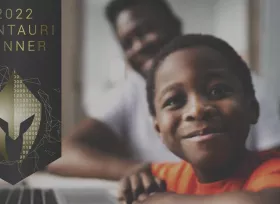6 Tips for UX Web Design for Small Businesses
Did you know that 88% of online shoppers say they wouldn’t return to a website after having a bad user experience?
This statistic tells us two things: First, UX (user experience) is important for websites. Second, bad UX can cost businesses a lot of money in lost sales.
Your small business website is no exception. UX web design is just as important for small businesses as it is for big businesses. In fact, web design may be even more important for small businesses because they can’t afford to lose customers the way big businesses can.
So, what can you do to make sure your website has good UX? Read on for ten tips.
1. Know Your Customer
If you don’t know who your target customer is, take some time to figure it out.
Knowing your target customer will help you determine what kind of UX design they’re looking for.
Are they looking for a website that’s easy to navigate? Are they looking for an informative website? Or are they looking for a website that’s fun and interactive?
While researching your target customer, consider things like the devices they use to access your website, their age, their gender, their location, and their interests.
These factors will all play a role in how you design your website.
2. Smooth Navigation
About 94% of consumers say they want a website that’s easy to navigate.
That means your website should be easy to use and easy to understand. Your navigation menu should be simple and intuitive. And your website should be easy to find your way around without getting lost.
If you have a lot of content on your website, consider using a search function or drop-down menus to help visitors find what they’re looking for.
Also, make sure the most important information on your website is “above the fold” so visitors don’t have to scroll down to find it. The goal is to make it as easy as possible for visitors to find what they need on your website.
To identify the most important information on your website, ask yourself this question: What do you want visitors to do when they come to your website?
For example, if you want visitors to buy a product from your website, make sure the “Buy Now” button is prominently displayed and easy to find.
You should also look at the analytics and identify the most visited pages on your website. These are the most important pages to your visitors and should be given priority in your navigation menu.
3. Loading Speed
The average website visitor expects a website to load in two seconds.
If your website doesn’t load quickly, you’re likely to lose visitors. In fact, about 40% of visitors will leave a website if it takes more than three seconds to load.
There are a few things you can do to improve your website’s loading speed:
- Use a content delivery network (CDN)
- Optimize your images
- Minimize the use of plugins
- Reduce redirects
- Enable browser caching
Loading speed is important for two reasons: First, it improves the user experience. Second, it can also improve your website’s search engine ranking.
So, if you want to improve your website’s UX and its SEO, make sure your website loads quickly.
4. Improve User Experience With Mobile-Friendly Design
Mobile internet traffic now accounts for more than half of all internet traffic.
That means if your website isn’t designed to be mobile-friendly, you’re likely losing a lot of visitors.
To make sure your website is mobile-friendly, you need to do two things: use responsive design and use a mobile-first design.
Responsive design means that your website will automatically adjust to fit the screen size of the device it’s being viewed on. So whether someone is viewing your website on a desktop computer, a tablet, or a smartphone, they’ll be able to see it clearly and navigate it easily.
Mobile-first design means that you should design your website specifically for mobile devices first, and then design it for larger screens second.
You want to use a mobile-first design because people are more likely to view your website on a mobile device than on a desktop computer.
Plus, Google now uses a mobile-first index when ranking websites in its search results.
5. Use Non-Stock Images
Using non-stock images can help your website stand out from the crowd.
People are used to seeing stock photos of smiling businesspeople and generic landscapes. So, if you use non-stock images, it will help your website stand out.
There are a few things to keep in mind when using non-stock images: first, make sure the image is high quality; second, make sure the image is relevant to your content; third, make sure the image is not copyrighted.
When choosing an image, think about what message you want to communicate with the image. Then, find an image that conveys that message.
For example, if you want to communicate that your business is modern and forward-thinking, you might choose an image of a person using a laptop in a coffee shop.
Or, if you want to communicate that your business is friendly and approachable, you might choose an image of a person smiling.
Remember, the goal is to choose an image that will help your website stand out and communicate the message you want to convey.
6. Create Clever 404 Pages
A 404 page is the page that is displayed when a visitor tries to access a page that doesn’t exist.
The default 404 pages provided by web hosting companies are usually bland and unhelpful.
But you can create a custom 404 page that is helpful and stylish.
Your 404 page should:
- Include a helpful message
- Include links to other pages on your website
- Include your contact information
- Be visually appealing
Creating a custom 404 page shows visitors that you care about their experience on your website. And it can help them find the information they’re looking for, even if they don’t end up on the page they were looking for.
If you want your small business website to be successful, you need to pay attention to UX web design. The more user-friendly your website is, the more likely people will visit it and spend time on it.
And the more time people spend on your website, the more likely they are to do business with you. So, better UX equals more customers, which equals more revenue for your small business.
If you need help with your website’s UX, Aktiv Studios is here to help. We’re a web design, development, and digital marketing company based in Atlanta. Contact us today to learn more about our services.