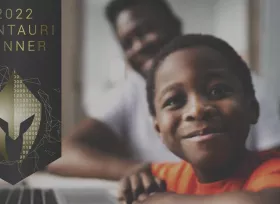Planning your website redesign
Embarking on a website redesign (or a brand new website) can feel like a massive undertaking, but with the right preparation, you can make the process faster and more manageable.
Before you dive into any website design project, there are several pre-development steps you should take to ensure your project runs smoothly. From gathering assets to clarifying your goals, preparing properly can help reduce delays and avoid miscommunication.
Here are the essential steps to complete before starting your website redesign, so you can finish on time, on budget and have time left over to sit back and relax.
1. Define Your Objectives and Goals
The first step in any redesign is identifying the primary reasons for the change. Are you redesigning for a better user experience, rebranding, or improving your site’s SEO? Having clear goals is essential to guide your project and measure its success.
Key Action: List out measurable objectives, such as “increase conversions by 25%” or “reduce bounce rate by 15%.” These objectives will steer the redesign process and keep your team aligned.
2. Audit Your Current Website
Conducting a website audit will provide a comprehensive view of what’s working and what isn’t. Identify areas of strength—such as pages with high traffic or engagement—and areas that need improvement, such as slow load times or outdated content or branding elements.
Key Action: Break your audit into categories: performance, user experience, design, SEO, and content. Keep a record of what to keep, improve, or discard in the redesign.
3. Understand Your Audience
Your website exists to serve your target audience, so it’s crucial to ensure the redesign meets their needs. Take time to reassess your user personas or analytics to understand what your visitors want from your site and how they behave when interacting with it.
Key Action: Use tools like Google Analytics or heatmaps to analyze user behavior. Combine this data with surveys or feedback to adjust your site for improved user experience.
4. Gather Necessary Assets
Before the design and development phases start, compile all the required materials and assets your team will need to work efficiently. This will prevent delays caused by missing information or resources during the project.
Key assets to gather include:
- Branding Materials: Logos, brand colors, fonts, and style guides
- Content Assets: High-quality images, videos, or written content you plan to use or repurpose for the new design.
- Design Preferences: Inspiration from competitors or other websites that reflect the design direction you want.
Key Action: Store all assets in a central location like a shared cloud folder, making it easy for team members to access as needed.
5. Collect Technical Information and Credentials
One of the most common causes of delays in website redesigns is missing or incomplete technical information. Make sure you have access to all the necessary accounts and technical data before the project begins.
Here’s what you should gather:
- DNS Access: Ensure you have login information for your domain registrar and DNS settings. This allows easy management of your domain and redirects if necessary.
- Hosting Access: Gather access credentials for your hosting provider to transfer files or make changes to server settings if needed.
- CMS Admin Credentials: Ensure you can access the admin panel of your current website’s CMS (like WordPress, Joomla, or Drupal) to manage content, export data, or make changes.
- Email Service Access: If your site integrates with an email service provider for contact forms or newsletters, ensure you have access to manage these settings.
- Third-Party Tools & Plugins: Make a list of any third-party services your website uses and credentials, such as analytics tools, payment gateways, CRM integrations, video services, social media accounts or marketing tools.
Key Action: Create a secure document or password manager to store all login credentials and share access with the team. Ensure all accounts are working properly before starting the redesign.
6. Establish Your Content Strategy
Content is one of the most important aspects of a website, so it’s vital to plan your content strategy before design and development start. Are you reusing existing content, updating it, or creating new content entirely? Define how the content will align with your website’s goals and user needs.
Key Action: Audit your current content, determining what can be repurposed and what needs updating. Plan out the structure and layout of your new content to ensure a smooth transition when the redesign is complete.
7. Create Wireframes or a Sitemap
Wireframes and sitemaps help visualize your new website structure and the user flow. Planning your site architecture early will make it easier for designers and developers to implement changes and will keep the user experience central to your redesign.
- Sitemap: A sitemap outlines the hierarchy and navigation of your website, making it clear how pages are organized.
- Wireframes: Wireframes offer a blueprint of how different pages will look and function. They focus on layout and structure rather than visual design.
Key Action: This doesn't have to be professionally done, just a bullet list in a document or a spreadsheet if you have a lot of pages will get you started. If you're ambitions you can use tools in PowerPoint, Sketch, or even simple hand-drawn sketches to develop wireframes. At Aktiv we will create a visual sitemap to share with all stakeholders. This step ensures that everyone is aligned on the structure before design starts.
8. Set a Realistic Budget and Timeline
To avoid scope creep and delays, set a realistic budget and timeline for the project. Is there a specific date for an event that needs to be met, plan at least two weeks prior for quality control and testing. Be sure to allocate time for each phase of the redesign, from planning to development to testing. Don’t forget to include extra time for feedback and revisions. Most projects take 90 to 120 days once your project has started, this can be reduced significantly if you complete all of these actions.
Key Action: Outline a detailed project timeline with milestones and buffer time to account for unexpected setbacks. Be clear about the budget for design, development, content, and testing, so there are no surprises down the road.
9. Assign Roles and Responsibilities
Before beginning the redesign, make sure every team member knows their role and what’s expected of them. Whether you’re working with an external agency or an internal team, clear roles help streamline communication and avoid confusion. Planned vacations or leave of absence of key stakeholders can cause delays.
Key Action: Assign a project manager to oversee the entire redesign process and hold regular check-ins with all stakeholders to ensure everyone stays on track.
10. Plan for SEO
If your website already ranks well on search engines, it's essential to maintain that performance during a redesign. SEO should be considered from the start, ensuring that the new design doesn’t negatively impact your site’s rankings. Plan to retain your best-performing URLs, set up redirects, and maintain keyword optimization.
Key Action: Create a checklist of SEO best practices for your new site. Prepare to set up redirects for old pages, update meta tags, and optimize images and content during the redesign process.
Final Thoughts
By preparing ahead of time, you can ensure that your website redesign moves smoothly from concept to completion. Proper planning is essential to avoid bottlenecks, miscommunication, and project delays. By focusing on gathering assets, technical information, and defining your strategy before development, you’ll set your team up for success and minimize issues as you move forward.
Remember, the more thorough your pre-development work, the easier it will be to meet your goals and deliver a successful, high-functioning website that reflects your brand and meets your users' needs.