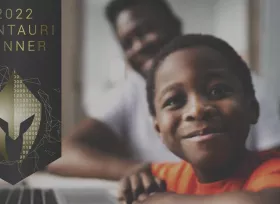Website Security 101
Securing your website is crucial to protect against the ever-increasing threats posed by hackers. A single breach in the security of your website can cause serious issues for your business and put your customer data at risk. On top of that, the time it takes to recover from a serious hack can vary and will potentially cause severe issues with your search engine rankings and revenue.
Below is a summary of things you can do to keep your website protected against hackers:
How to keep your website protected from hackers
Use strong passwords and Two-Factor Authentication (2FA)
A strong password should be at least 12 characters long, contain a mix of uppercase and lowercase letters, numbers, and symbols, and avoid using common words or phrases. It's also a good idea to use a different password for each account you have.
Two-factor authentication (2FA) adds an extra layer of security to the login process, making it more difficult for hackers to gain access to your website or online accounts. 2FA requires users to provide two forms of identification to authenticate their identity, typically a password and a unique code or token generated by an authentication app or sent via text message.
By requiring two factors of identification, even if a hacker were to obtain a user's password, they would still need the second factor to gain access to the account. This significantly reduces the risk of a successful hack, as it requires a higher level of effort and skill from the attacker to bypass the additional security measures.
Keep your software and plugins updated
It's important to keep your WordPress plugins up to date to ensure they have the latest security patches and bug fixes. However, there is no one-size-fits-all answer to how often you should update your WordPress plugins, as it depends on a variety of factors.
In general, it's a good practice to check for plugin updates at least once a month and update any plugins that have a new version available. However, before updating, it's important to check the plugin changelog and ensure the update is compatible with your WordPress version and other plugins you have installed. It’s also a good idea to make a backup of your site before updating plugins.
If you have a larger website with a lot of plugins or a more complex setup, we recommend implementing a staging environment, where you can test updates and changes before applying them to your live website.
Ultimately, the frequency of updates should depend on your website's specific needs, risk tolerance, and available resources. It's better to err on the side of caution and update plugins more frequently rather than less, as outdated plugins can be a common target for hackers looking to exploit known vulnerabilities.
Use HTTPS Encryption
HTTPS (Hypertext Transfer Protocol Secure) is a secure version of the standard HTTP protocol that encrypts data exchanged between a website and its visitors. This encryption makes it much harder for attackers to intercept and read sensitive information such as passwords, credit card details, and personal information.
When you visit a website that uses HTTPS, your browser and the website's server establish an encrypted connection, often using Transport Layer Security (TLS) or its predecessor, Secure Sockets Layer (SSL). This encryption ensures that any data exchanged between your browser and the website's server is encrypted and cannot be read by anyone else who may intercept it.
HTTPS provides several benefits for website owners, including:
- Enhanced security: HTTPS helps protect against a wide range of attacks, including man-in-the-middle attacks, eavesdropping, and data tampering.
- Trust and credibility: HTTPS is widely recognized as a sign of a trustworthy and secure website, which can help build trust with your users.
Use a firewall
A firewall is a security measure that acts as a barrier between your website and the internet, monitoring and controlling incoming and outgoing traffic based on a set of rules or policies. Firewalls can be implemented either as a hardware device or a software application.
Here are some ways a firewall can help protect your website:
- Prevent unauthorized access: A firewall can help prevent unauthorized access to your website by blocking suspicious or malicious traffic before it reaches your website. This includes blocking known IP addresses and other sources of attacks.
- Filter traffic: A firewall can filter traffic based on a set of rules, such as blocking traffic from specific countries, restricting access to certain ports, and blocking requests that contain malicious code or spam.
- Detect and block attacks: Firewalls can detect and block various types of attacks, including distributed denial of service (DDoS) attacks, which flood your website with traffic to take it offline, and SQL injection attacks, which exploit vulnerabilities in your website's code.
- Monitor traffic: A firewall can provide detailed information about incoming and outgoing traffic, such as the IP addresses of visitors, the type of traffic, and any malicious activity detected.
Overall, a firewall can provide an additional layer of protection to your website, reducing the risk of unauthorized access, attacks, and data breaches. It's important to implement a firewall as part of your overall website security strategy, along with other measures such as regular software updates, strong passwords, and backups.
Backup your data regularly
Backing up your website is an essential security measure that can help protect your website and ensure that you can recover quickly in the event of a breach, data loss, or other types of website disasters. Here are some ways that backing up your website can help:
- Disaster recovery: Backing up your website data allows you to quickly restore your website to its previous state in the event of a disaster such as a cyber-attack, server failure, or accidental deletion of data. By having a backup available, you can minimize downtime and reduce the impact on your business.
- Protection against data loss: If your website collects or stores any type of user data, such as email addresses or payment information, losing that data can be catastrophic. By backing up your website, you can ensure that you have a copy of that data stored securely and can recover it in the event of a data loss event.
- Testing new changes: Backing up your website allows you to test new changes, such as a new design or plugin, without risking your live website. If something goes wrong during testing, you can easily restore your backup and start over.
- Compliance requirements: Certain industries and regulatory bodies may require businesses to have a backup strategy in place to protect against data loss or theft. By backing up your website, you can ensure that you meet these requirements.
Overall, regularly backing up your website is a critical security measure that should be part of any website security strategy. It's important to have a backup plan in place that ensures your data is backed up frequently and automatically, and stored in a secure location such as an offsite cloud storage or physical backup drive.
By following these tips, you can significantly reduce the risk of your website being compromised by hackers.